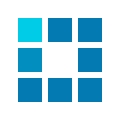10 best games like Dordle
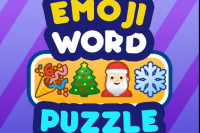







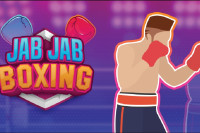

Unblock It 3D
In the block-puzzle game Unblock It 3D, the player controls floating stacks of short and long blocks that have arrows on them to slide off the playfield in various directions. There are two enjoyable game modes: Journey and Classic.
In Classic, clearing every block from fields throughout stages gives the player money. If they choose to watch an advertisement, they can get more coins based on a lucky rainbow bar multiplier. You cannot access the Journey mode until you finish Level 3. With Journey, they navigate a map that includes replicas of well-known geographical features and places. They use the map's buttons to enter every level. Their goal is to obtain up to three gold stars at each level. The player finally receives a prize in both the Classic and Journey modes each time they hit a particular milestone.
The player begins with arrow-marked wooden blocks. They can eventually add more wood patterns, stone and marble patterns, and even solid-colored plastic options to the blocks by using their coins to alter their look. They also use their coins to change the background of the field.
Unblock It 3D provides game-improving boosters. The player can destroy three random blocks with a bomb, flip a block's direction with two arrows, and highlight a green hint with a lightning bolt. Each type initially comes with two free items, after which the player must watch advertisements to obtain additional items.
How to play:
Get a prize every day. Click the Play Classic button. Choose the blocks that have arrows pointing outward. Remember that varying stack sizes, patterns, and block skins can influence the perception of depth. To get a better view, always rotate the stack. Click the Journey button. Make use of the boosters. Win before the timer runs out.
Controls:
Mouse: Tap and hold blocks and buttons. Clicking and dragging with the mouse will allow you to rotate the blocks.
Mobile users can tap blocks and buttons. Use your finger or stylus to tap and drag to rotate the stack.